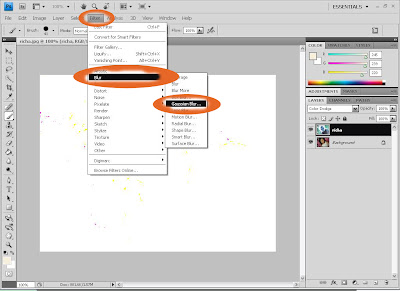- Choose an image
Step 2:
- Duplicate the layer (right click on the primary layer and choose duplicate layer)
- And change that layer to "Color Dodge" (just follow the encircled part on the image)
Step 3:
- Press "Ctrl+1+I" to invert the image. (the image turn into white background, that's perfectly normal).
- Then, choose "Filter", "Blur" and then "Gaussian Blur".
Step 4:
- Then change the Radius into "7.0" pixel then press OK.
Step 5:
- Then go to "Layer", then "New Adjustment Layer" and "Threshold".
Step 6:
- Change the threshold level to
"234" then press "OK".
Step 7:
-Create a new layer or simply press "Shift+Ctrl+N".
Step 8:
-Change that layer to "Multiply". (Follow the encircled part on the images.)
Step 9:
- Choose "Brush" tool and select the color of your type (for the hair, skin tone, lips, eyes, etc.). And simply apply it to the corresponding part.
Cartoon Yourself Tutorial :)
Minggu, 18 Juli 2010
14.31 | Label: anime, cartoon, pen tool, photo edit, photo editing, photo manipulation, Photoshop, photoshop effects, photoshop tutorial, pictures, vector, vector art | 0 Comments
Photo CrossProcessing with Curves
Minggu, 11 Juli 2010
You probably have seen a couple of posts in this blog related to Cross-processed photo. I just love the different coloring styles you can get from your digital photo just by tweaking the Curves in Photoshop. It's an excellent method to imitate the cross-processing effect in film photography. So, today I tried playing around with Photoshop and discovered these 3 neat coloring styles. You can
07.00 | Label: Actions, Actions: Cross Processing Curves | 0 Comments
Download Free Hi-Resolution Wood Textures
Minggu, 04 Juli 2010
Let's celebrate what nature has to offer for all designers out there. Today, we've compiled more than 20 tree and wood textures in our collection of high resolution backgrounds. And we hope these unique textures can naturally unleash your creativity, inspire you to create something special in your design and appreciate the nature even more. All these textures have been scaled down and cropped for
03.00 | Label: more, Textures: All, Textures: Wood | 0 Comments
Romantic Fonts and Script Fonts Collection
I am not an expert in love or romance. But I do have my own opinion when it comes to romantic-looking fonts. I present to you my free collection (except for one) of cute and lovely fonts, also some script fonts in beautiful song lyrics. So, if you're writing a love letter and worried that your own handwriting doesn't have that impeccable ability to melt anyone's heart, try one of these romantic
02.17 | Label: Fonts, Fonts: Romantic, Fonts: Script, more | 0 Comments