
Step 1:
- Drag any images that you would like to edit into your photoshop screen. (Please see sample images on this tutorial)
- Select "File" located at the upper left corner on your photoshop screen and then select "New" or simply press "Ctrl N" on your keyboard.
-Choose a size and background. You can choose any width or height depending on the size of the poster that you would like to have. :)
-Select a part you like on the images using the "lasso" tool to be placed on the new page. For the first time visitor click here (using lasso tool)
-After you choose a part, simply drag it to the new page by using the "move" icon. For the first time visitor click here (how to?)
-Just to the same on the other images and gather it all to the NEW page.
-You can put "text" on your poster. Just like on this tutorial. For first time visitor please click here (how to put text?)
And now your done. Very simple, isn't it? Please watch out for more tutorials to be posted. Thank you. :)
For first timers, please visit my older posts. For you to learn the basic steps.




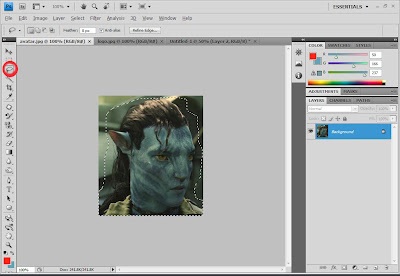

0 komentar:
Posting Komentar