the first step you must download action
then extract the file, because the file format in winrar
then load action tersebut ke photoshop
how:

go to pallete action

then, open image photoshop CS2
example:

after that, click icon play in pallete action

result:

other results:

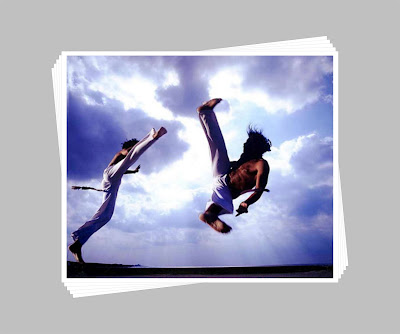

good luck

0 komentar:
Posting Komentar